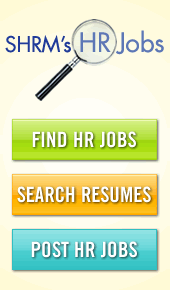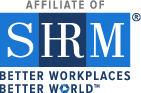Membership Renewal Instructions
This page came built-in when the website was created in November 2019. Because your chapter did not request to have this activated, it has been un-published and only can be seen by an administrator. If your chapter would like to use this page, all you have to do is change it to published and set the Menu Settings.
Step One
Before submitting the membership renewal form, please click here to review your member record to verify that the information is accurate and make any updates needed.
Step Two
After you have reviewed your member record, please submit the Membership Renewal Form by clicking here.